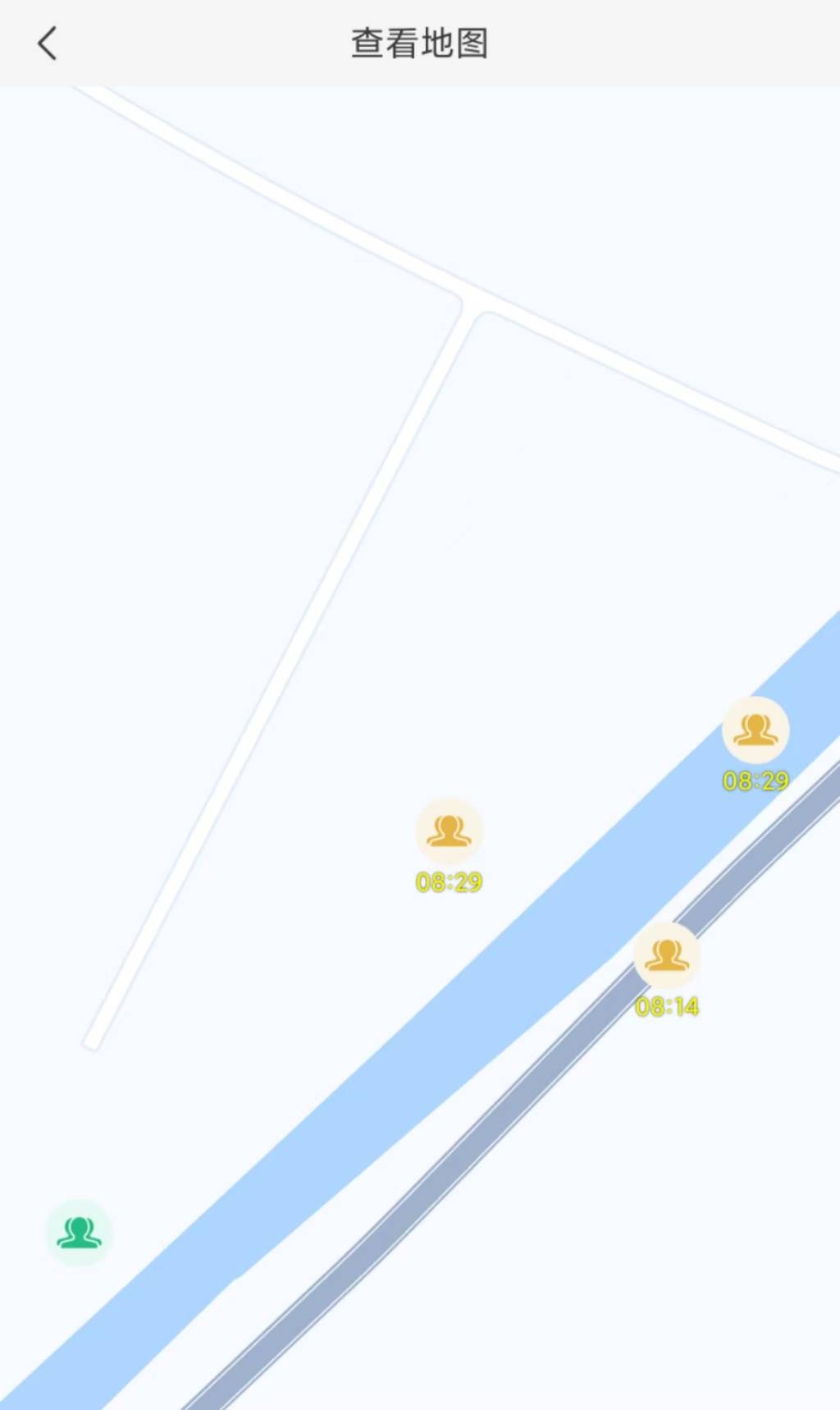前言
百度地图的安卓 sdk 提供了点位标记功能
https://lbsyun.baidu.com/faq/api?title=androidsdk/guide/render-map/point
var marker: MarkerOptions? = MarkerOptions()
marker?.anchor(0.5f, 0.5f)
var lng = LatLng(
map["x_point"].toString().toDouble(),
map["y_point"].toString().toDouble(),
)
LatLngs?.add(lng);
marker?.position(
lng
)
marker?.visible(true)
marker?.draggable(false)
// 设置点位图标
marker?.icon(BitmapDescriptorFactory.fromResource(R.mipmap.people_green))但是如果想要在图标上加文字应该怎么办呢
方案
将要写入的文字和图标生成到同一个 Bitmap 中返回
/**
* 创建文字图片并转换为Bitmap
*/
fun createTextImage(text: String, backgroundResId: Int, context: Context): Bitmap {
val textPaint = TextPaint(Paint.ANTI_ALIAS_FLAG)
textPaint.color = Color.YELLOW
textPaint.textSize = TypedValue.applyDimension(
TypedValue.COMPLEX_UNIT_DIP, 12f, context.resources.displayMetrics
)
textPaint.setShadowLayer(3f, 0f, 0f, Color.BLACK)
val staticLayout = StaticLayout(
text, textPaint, 200, Layout.Alignment.ALIGN_CENTER, 1.0f, 0.0f, false
)
// 加载背景图片
val backgroundBitmap = BitmapFactory.decodeResource(context.resources, backgroundResId)
// 创建一个足够大的位图来容纳背景图片和文本,文字单行大概 60
val bitmap = Bitmap.createBitmap(
backgroundBitmap.width , backgroundBitmap.height + 60, Bitmap.Config.ARGB_8888
)
val canvas = Canvas(bitmap)
// 绘制背景图片
canvas.drawBitmap(backgroundBitmap, 0f, 0f, null)
// 计算文本绘制的位置,设置水平居中,垂直偏移
val x = (backgroundBitmap.width - staticLayout.width) / 2f
val y = backgroundBitmap.height / 1f
// 绘制文本
canvas.translate(x, y)
canvas.drawColor(Color.TRANSPARENT)
staticLayout.draw(canvas)
return bitmap
}使用
······省略代码
// 图标增加覆盖物
val bitmapText = createTextImage(map["show_mark"].toString(),R.mipmap.people_yellow,this)
val bitmap = BitmapDescriptorFactory.fromBitmap(bitmapText)
marker?.icon(bitmap)