问题 FIND_IN_SET('a','a,b,c') 可以很方便的查询 ',' 分隔的数据的情况,但如果 是 FIND_IN_SET('a,c','a,b,c') 的情况那么就查不出来了。需要做一点优化 实际情况 优化方案 方案一 在外面将 查询条件转为 正则表达式,然后再查询 SELECT * FROM `design_modelview` W…

新建gogs服务文件 vim /lib/systemd/system/gogs.service [Unit] Description=Gogs After=syslog.target After=network.target After=mariadb.service mysqld.service postgresql.service memcac…
进入服务目录 cd /etc/init.d 系统服务目录创建启动文件 vim /lib/systemd/system/php-fpm.service 写入内容 [Unit] Description=php-fpm After=network.target [Service] Type=forking ExecStart=/usr/sbin/php-…
找到fpm安装目录 find / -name php-fpm /usr/sbin/php-fpm 修改配置文件为上方地址 vim /etc/php-fpm.conf 把pid这里的路径改为上面找到的这个即可启动 pid = /usr/sbin/php-fpm.pid
进入目录 /home/wordpress 修改wp-config.php文件,在里面增加: define( 'WP_MEMORY_LIMIT', '1024M' ); 要放在加载 wp-settings.php 的前面 修改完毕后的效果

安装 EPEL 源 如果尚未安装 EPEL 源,请执行: yum -y install https://dl.fedoraproject.org/pub/epel/epel-release-latest-7.noarch.rpm 安装 Remi 源: yum -y install https://rpms.remirepo.net/enterpri…
chown -R apache:apache /home/wordpress 用户:apache 组:apache 将目录所有者设置为 apache

系统里面有些历史表,之前是没有主键的,现在需要一些需求无法实现,记录一下,给表增加主键 alter table archive_flow_workflow_bak add id int(11) primary key AUTO_INCREMENT; # 添加自增主键
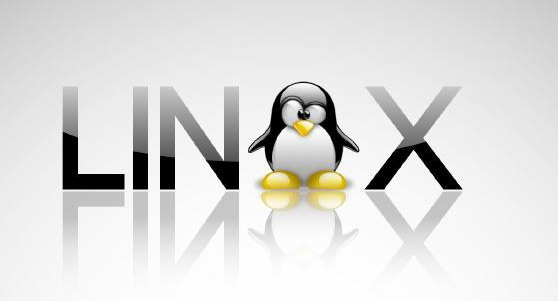
执行 ll /etc/rc.local 命令,发现 /etc/rc.local 映射文件是 /etc/rc.d/rc.local 再 ll /etc/rc.d/rc.local 发现这个文件没有执行权限(少了x); 其实 vi /etc/rc.local 有这样一段话 # Please note that you must run 'chmod +…
-- 1.查看当前数据库锁表的情况 SELECT * FROM information_schema.INNODB_TRX; -- 2.杀掉查询结果中锁表的trx_mysql_thread_id kill trx_mysql_thread_id